Countdown timer
Announcer – PRO plugin has a beautiful countdown timer inbuilt to make it easy to display a timer inside the announcement itself.
This countdown timer helps to display a timer when you are announcing a “coupon” code which expires on a specific day and you want to have a ticking clock to represent the same. You can use it for various other purposes also.
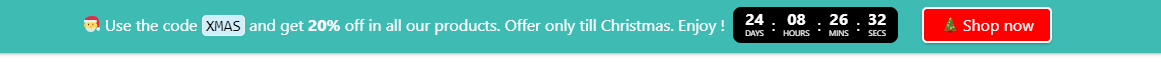
Using the countdown timer
The countdown timer can be enabled under Announcement edit page > Settings > Countdown timer
Below are the options available as of plugin version v5.2. Please note that the certain options might differ/new options might be available in the live product. Please contact or post a topic in the support forum in case of any queries with the option you are looking for.
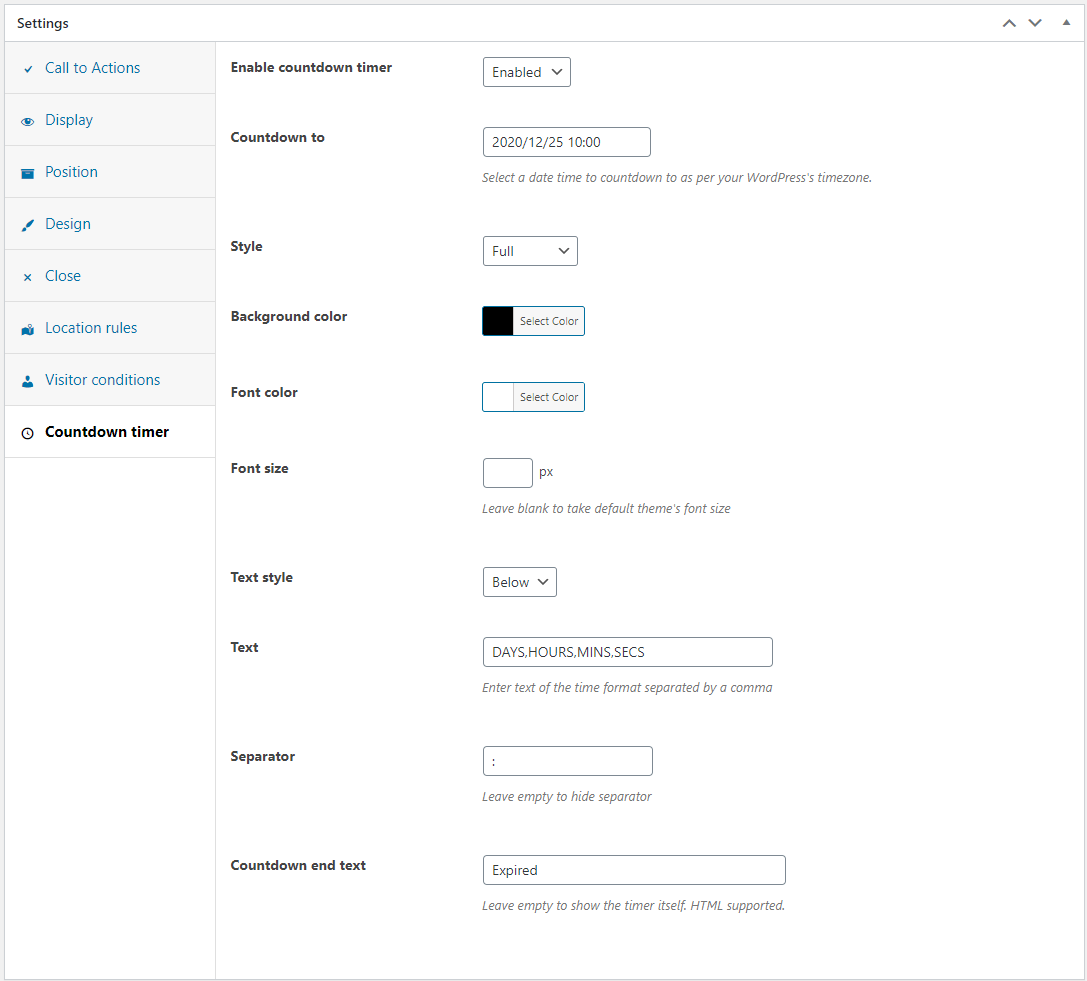
CSS classes for personalization
The countdown timer has below CSS classes which you can use for making custom styling to personalize it as needed.
ancr-countdown-wrap– The wrapper of the countdown timerancr-countdown– The inner element of the countdown timerancrcd-timer– Another inner wrapancrcd-item– Wrap of the individual number, text.ancrcd-item > em– To target the text display below the numberancrcd-sep– The separator
Haven’t got the plugin yet ?
If you haven’t downloaded the plugin yet, please visit the plugin homepage to purchase and download the plugin using the link below.
